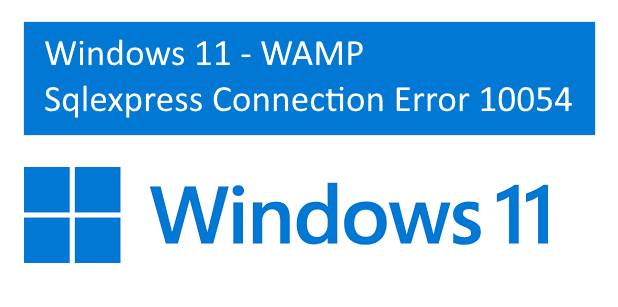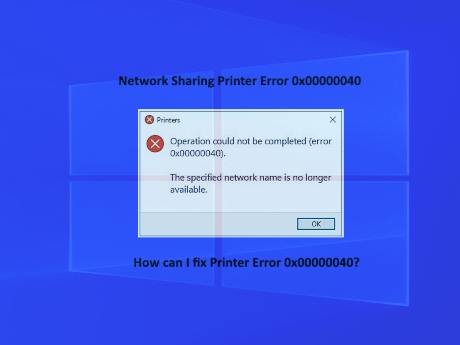IT Technical Support for Developers
Tally Request XMLs
Share

There are two methods we can use...
1. TallyODBC
2. Web Interface (Using Tally XML request)
We can see it in Step By Step
Opend Tally Company and enable ODBC Services
Step 2 : Open Microsoft Power BI in your desktop
Step 3 : Cleck Getdata option
Step 4 : Select ODBC data source
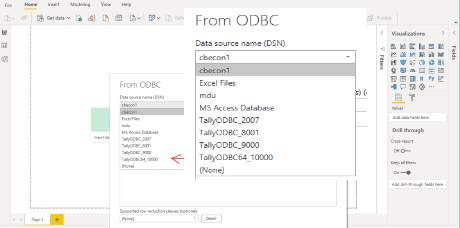
Step 5 : Select TallyODBC64_10000
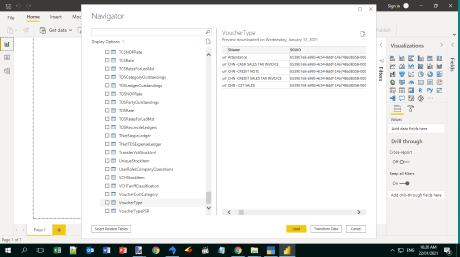
Step 6 : Select Tables from the Navigator
Step 7 : Using Power BI you can create Power 2 Reports.
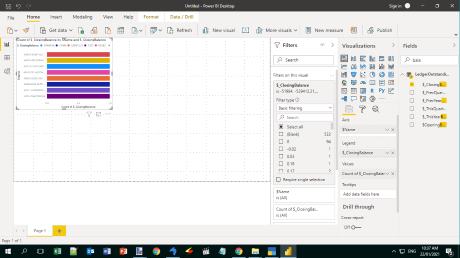
1. PHP,Java, JSP,ASP,ASP.NET...
2. the above pages should hadle Tally XML request and response from Tally (check for tally integrations for WEB)
Step 2 : Open your Tallyprime in your desktop,
Step 3 : Open Microsoft Power BI in your desktop
Step 4 : Cleck Getdata option
Step 5 : Select WEB data source
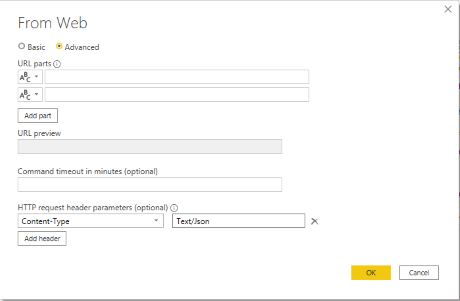
Step 6 : Enter your any one of the web report URL in URL Parts (as per step 1)
Step 7 : Select HTTP Request Header Parameters as Content-Type and enter "Text/Json" as a data and click "OK" button
Step 8 : do Power BI Kitchen work for the result
Changing the data types, creating Measure using DAX, creating new columns in power bi etc.,
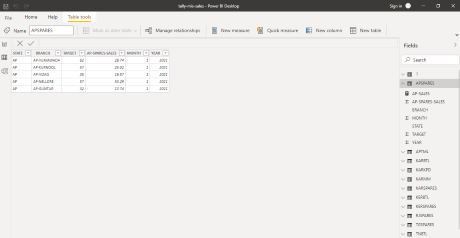
Step 9 : Create power BI dashboard as per your business needs
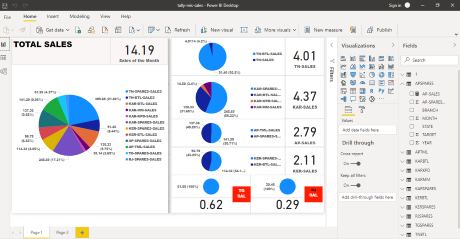
Tally data to Power BI

TallyPrime Integration with Power BI
Tally Reports available in Power BI
Tally ERP / Tally Prime we can integrate with Microsoft Power BI is posible with 100%, we can get Power 2 Reports using Tally BI + Microsoft Power BI
Is it possible to connect Tally and Microsoft Power BI?
How to get Tally reports in Power BI
There are two methods we can use...
1. TallyODBC
2. Web Interface (Using Tally XML request)
We can see it in Step By Step
I using TallyODBC
Step 1 : Open your Tallyprime in your desktop,Opend Tally Company and enable ODBC Services
Step 2 : Open Microsoft Power BI in your desktop
Step 3 : Cleck Getdata option
Step 4 : Select ODBC data source
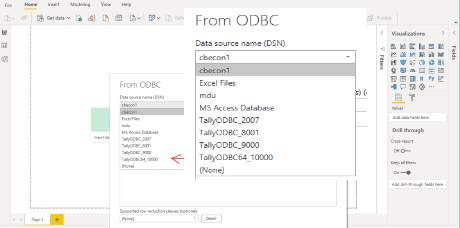
Step 5 : Select TallyODBC64_10000
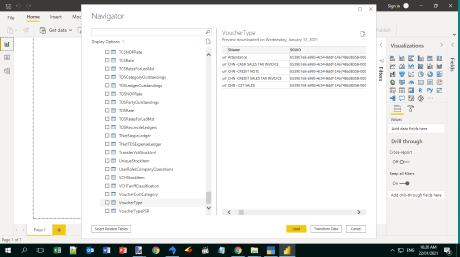
Step 6 : Select Tables from the Navigator
Step 7 : Using Power BI you can create Power 2 Reports.
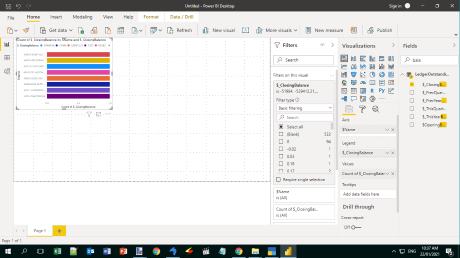
II using WEB API FOR Tally Data
Step 1 : You can create a Web Json output report using anyone of the followings...1. PHP,Java, JSP,ASP,ASP.NET...
2. the above pages should hadle Tally XML request and response from Tally (check for tally integrations for WEB)
Step 2 : Open your Tallyprime in your desktop,
Step 3 : Open Microsoft Power BI in your desktop
Step 4 : Cleck Getdata option
Step 5 : Select WEB data source
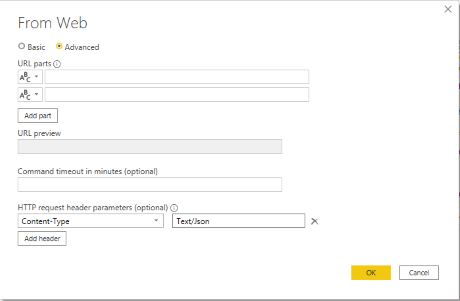
Step 6 : Enter your any one of the web report URL in URL Parts (as per step 1)
Step 7 : Select HTTP Request Header Parameters as Content-Type and enter "Text/Json" as a data and click "OK" button
Step 8 : do Power BI Kitchen work for the result
Changing the data types, creating Measure using DAX, creating new columns in power bi etc.,
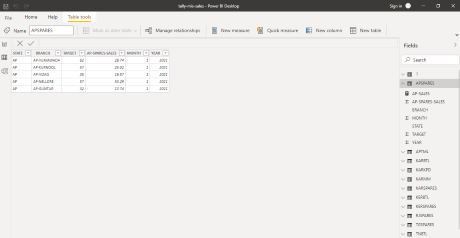
Step 9 : Create power BI dashboard as per your business needs
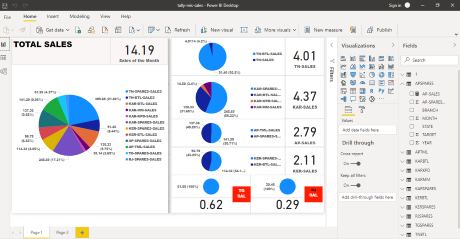
Latest Post
/Windows
/Windows
/Windows
/Windows
/Windows
 ( 5 ) by 1 User(s).
( 5 ) by 1 User(s).